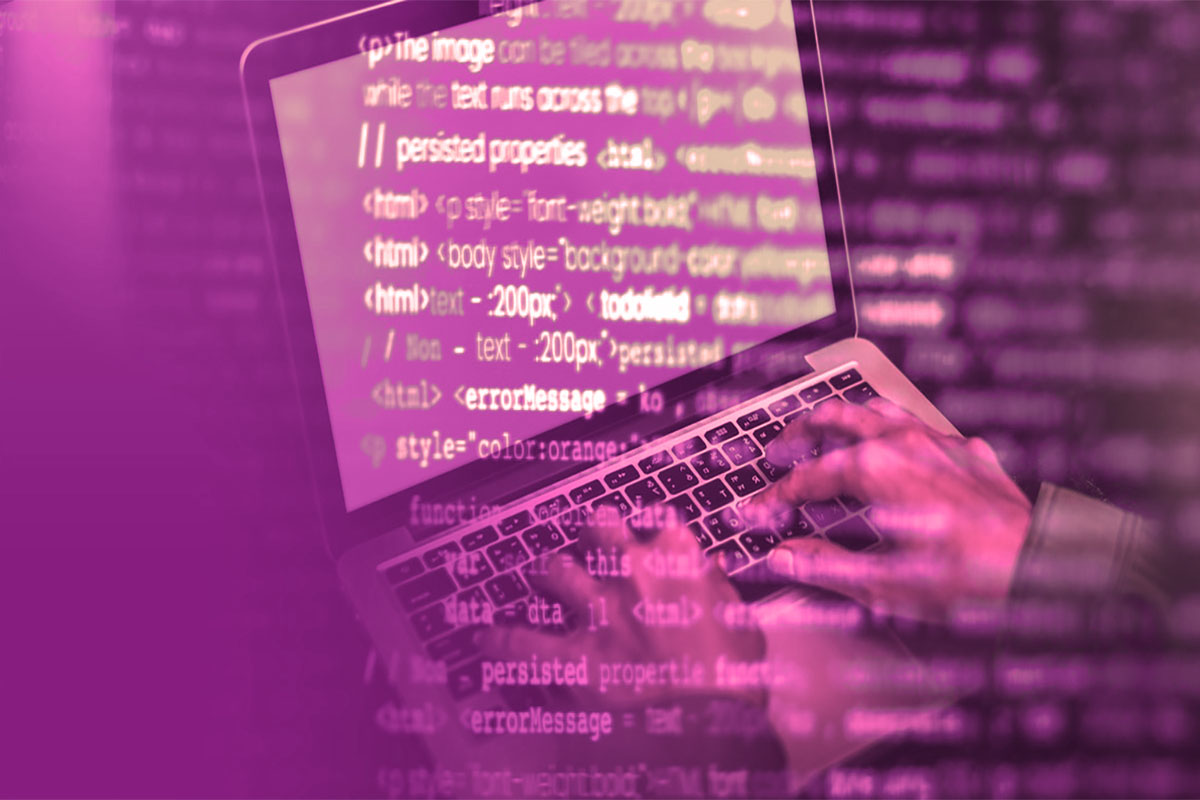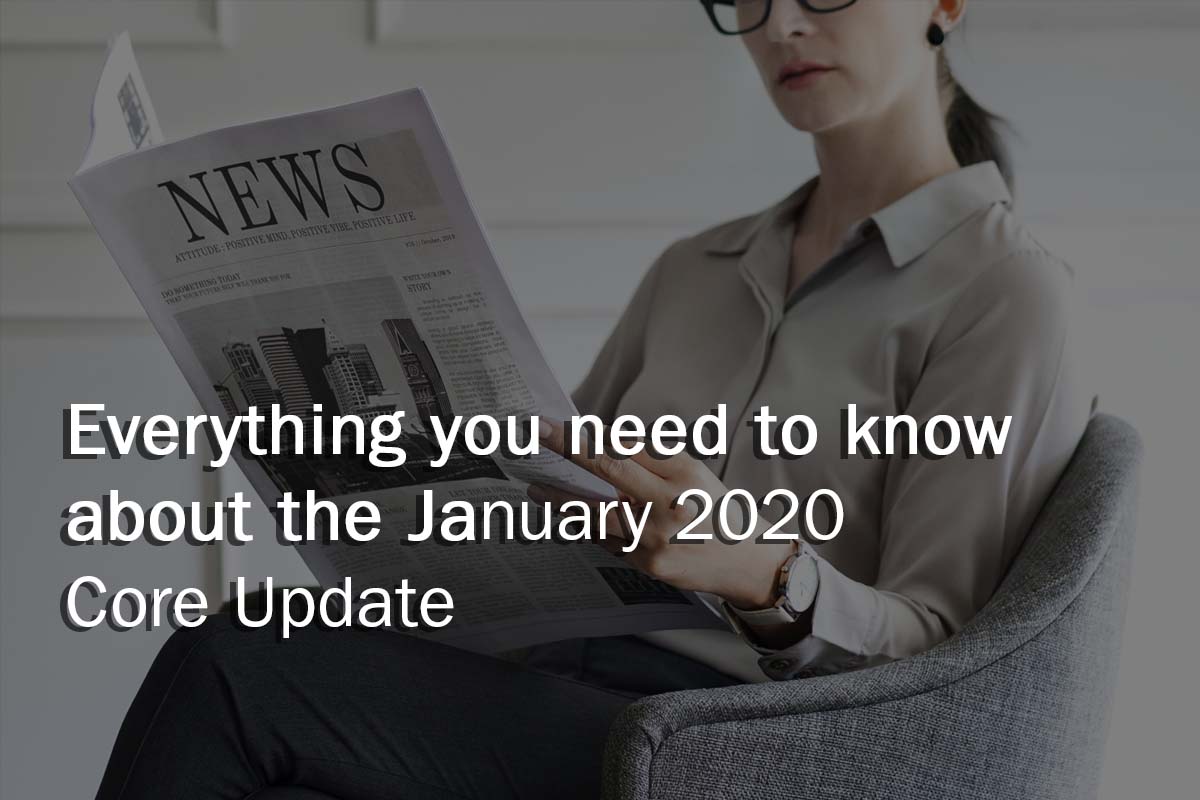With so many factors going into your search rankings from link building to content one thing remains tried and true. Properly optimized header tags still remain a prominent ranking factor. Not only that they help both users and search engines navigate your page. A header tag with proper optimization can directly impact your search engine rankings and make your content easier to read and navigate thus increasing your websites user experience.
In a world where one thing remains true, content is king. Learning how to properly optimize your content and more importantly how to optimize header tags is crucial for your search engine optimization and content marketing strategies.
What is a header tag?
The basis of a web page is a coding script called hypertext markup language (html). Within this code it offers section elements to properly organize and structure the on-page content. One of which is header tags which is listed from to H6. A heading of H1 would carry more weight then a heading of H6.
Proper coding and SEO are often directly linked. When html does not follow best practices is becomes increasingly harder for search engines to interpret your page intent and may confuse it thus impacting your rankings.
Why use a header tag?
A header tag is not just for page formatting. Its used to categorize your page and should not be used purely for cosmetics. Proper use of headers provide clue to search engines about your pages intent and what to expect.
As Google creates new ways to get search results without leaving their platform (zero click search results) and further implements voice search proper tag optimization is more important then ever.
In the example below we searched for the term, “creatine”. Before all the search results we get a drop down of frequent asked questions and their answers. Proper use of headers can help your article reach this status and appear before any of your competition’s organic listings and sometimes even ads.
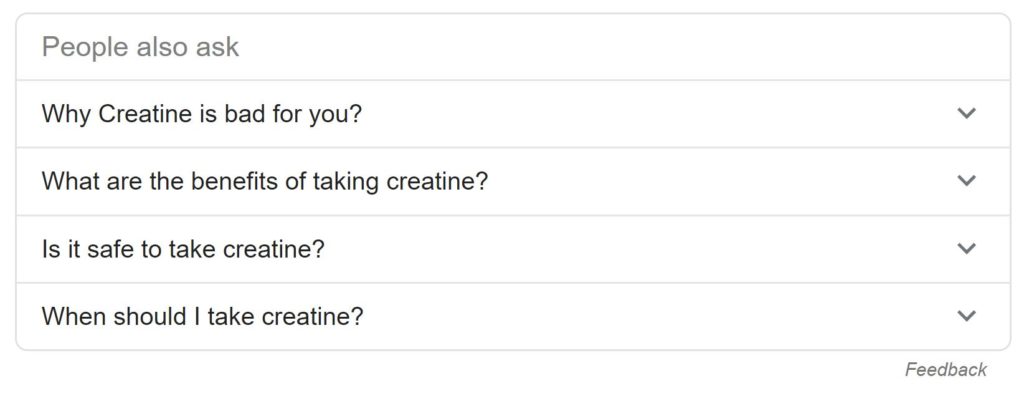
In fact, John Mueller from Google states, “…we do give it a slight boost if we see a clear heading on a page because we can understand this page is clearly about this topic…”
and,
“We do use H tags to understand the structure of the text on a page better”. These two statements and the example above show proof that Google loves properly optimized content.
When we look into Googles corporate mission statement, “to organize the world’s information and make it universally accessible and useful.” We can see it further aligns with Johns statements. As of January 2019, there is 1,518,207,412 known websites. One can only imaging the challenges search engines face when trying to organize all the information. This means checking validity, intent, authority and more!
Aligning your heading elements, meta description and titles is just some of the ways Google uses to achieve its mission statement.
When users come to our website, we want them to have a pleasant user experience while making our pages optimized for Google. What we put in the tags is important for search engines but how they appear visually to the end user is important some thing we call, conversion rate optimization (CRO).
When a web designer gets to work creating the appearance of a website, they begin by creating global rules and styles to follow throughout the whole website. These rules are then placing in a cascading style sheet or style sheet for short and is loaded throughout the whole webpage. The purpose of the style sheet is to ensure the formatting, structure, text style and colours remain true through the whole site.
Best practise usually makes a H1 to be larger and bolder than that of an h2 and lower. Using this process helps a user quickly determine the page intent (usually the H1), the subject matter and level of importance of the subsections.
This not only contributes to a greater user experience but ensures the web designer follows best SEO and CRO practises. A good website built from the ground up should have SEO in mind.
As we now know different headers offer search engines and readers a quick way to determine level of importance but what do we put in them? Adding the right keywords to headers may require some research but will pay off in the long run. Google pays special attention to your headers so logic dictates that this is a great place to put some keywords and get some long-tailed key phrases associated with your website.
This may seem like a straightforward process but you’d be surprised at how many clients get it wrong.
- Keyword Stuffing – Knowing that keywords place importance we see some clients stuff their headers with keywords. A web page about a Chevrolet Camaro may stuff keywords and make a tag such as:
<H1>Camaro Camaro Chevy Camaro Chevrolet Camaro </H1>
This is a great way to get your website penalized as spam! - Paragraph tags in place of header tags – One of the most common mistakes is seeing our clients not use header tags at all. In place of the header tag is a normal paragraph HTML element with bold text. It would look something like this:
<p><b>Chevy Camaro</b></p>
Do yourself a favour and put into practise what you’re learning in this article. Your users and search engines will love you. - Generic words in titles – Not seeing a keyword in a title can make for a bland and boring page. Often we will see a header just say “services” or “Testimonials”. Instead try adding a keyword to make a more engaging header:
<h2> Camaro Driver Testimonials</h2>
This helps build page intent and adds a key phrase that users may search for in a query. - Multiple uses of a the H1 tag – H1 tags are the single most important part of the page. Adding multiple H1 tags can confuse search engines.
- Use only one H1 tag per page – We are repeating ourselves for a reason.
- Do not create a blank header tag and keep them in sequence – Properly organize your content from H1, H2, H3, to H6. Skipping a level will confuse search engines and potentially your readers.
- Place text between your headers.
- Do not place header after header – Adding some content between headers can help search engines and your users flow peacefully between headers. When viewing the source of your article it should be similar to:
<H1> Customizing Chevy Camaros</H1><p>200 words of content about Customizing Chevy Camaro using the keywords.</p><H2> Customizing your Camaro’s paint </H2><p>200 words of content about Customizing Paint for Camaro using the keywords</p><H2> How to customize your upholstery for your chevy camaro </H2><p>200 words of content about Customizing Upholstery for Camaros using the keywords.</p> - Make your header tags descriptive – Add keywords to your headers to make them descriptive and informative about what that section of content is about. Be sure to add a keyword without stuffing.
How to optimize the H1 Tag
Proper optimization of your H1 tags may be one of the major contributing factors for your on-page optimization. Based on our experience there is definite true or false way to optimize this tag but we will show you some best practices.
Generally speaking, when creating an article such as this one we will make our article title the h1 tag. This directly tells readers and search engines alike what this page is about. Roughly 55% of all searches on Google done today are made by voice search so we want the title to be organic, something we would normally search for. If you were to search for an article like this you may dictate to your voice search, “how to optimize my header tags”.
Having one H1 enhances the page intent by outlining your articles primary topic. The quantity of H2 to H6 tags is determined by the length and subject of the remaining subsections.
An interesting study highlighted the importance of the H1 tag. The question, “Can you beat a H1 with multiple H2’s?” was asked. The outlining results showed the significance and weight of the H1 tag. Without a properly optimized H1 you are letting go of a major ranking signal.
Properly Optimized Headers Adds Site Links
A site link is a sub listing of links below a search result. This usually happens when you search directly for a brand. These help users navigate your site before they even access your site. Below is a local realtor that displays site links. You will notice the large amount of real-estate they take up on the search page.
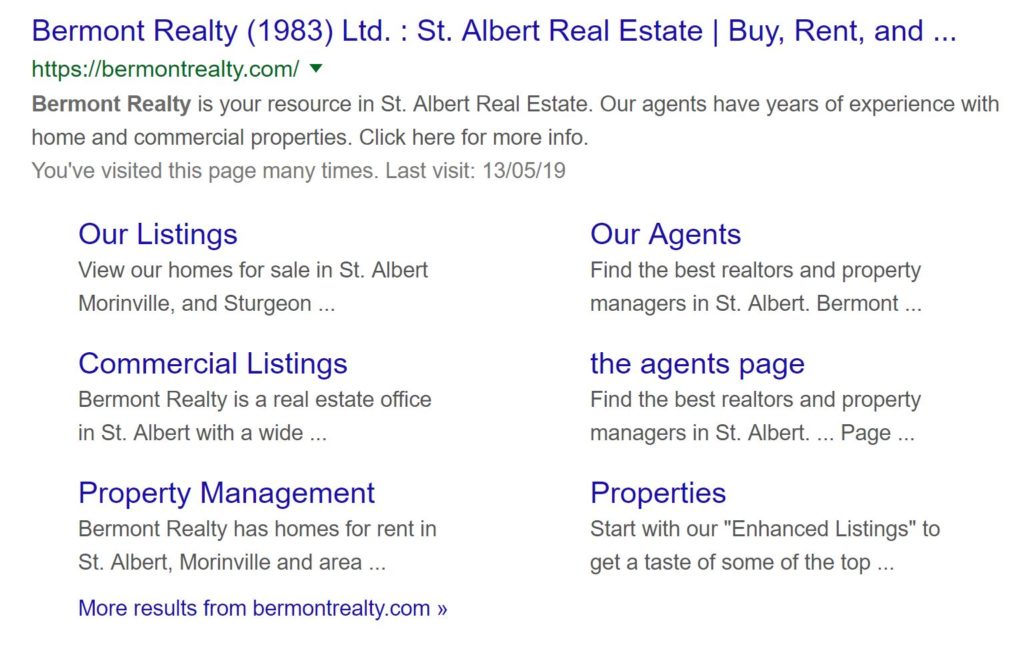
Usually sites that show good hierarchy get rewarded by Google. Generally speaking, sites that are rewarded most often have good hierarchy, quality content and are well structured. The approach outlined above is a great foundation to creating quality content. If you found this overwhelming learn more about our blogging services where professional writers create quality content. As well we include content writing in our managed seo services. Contact us today to get started.