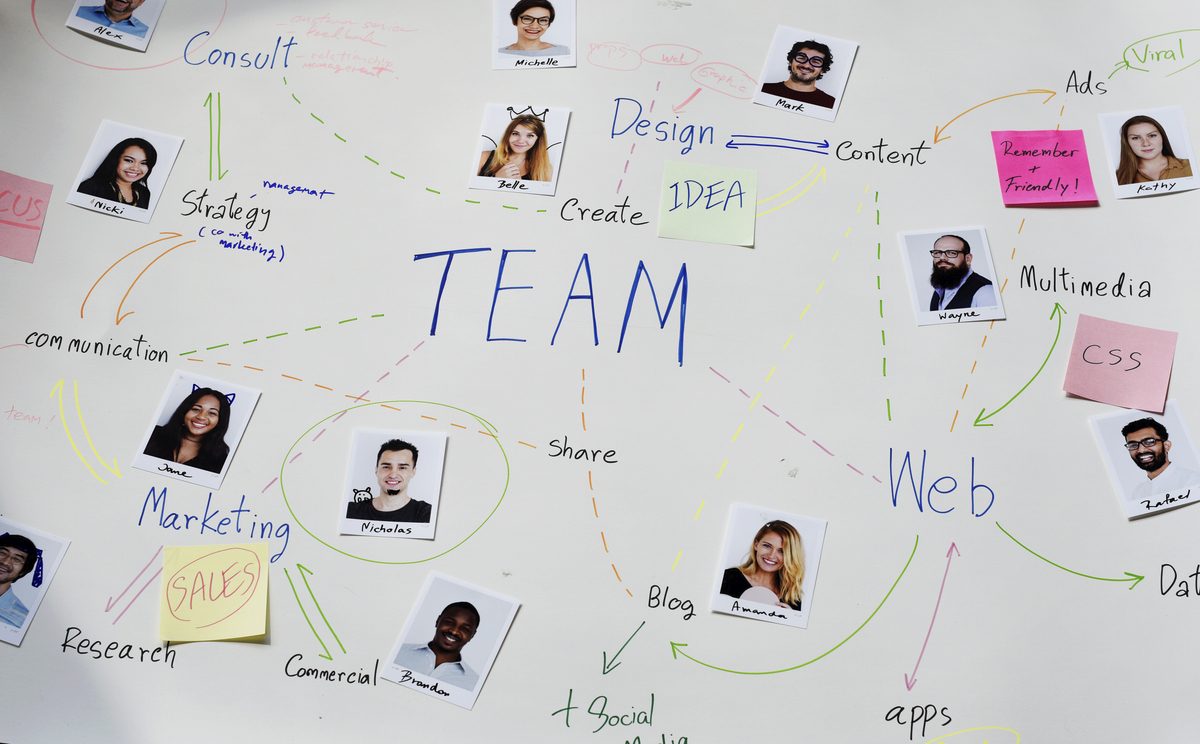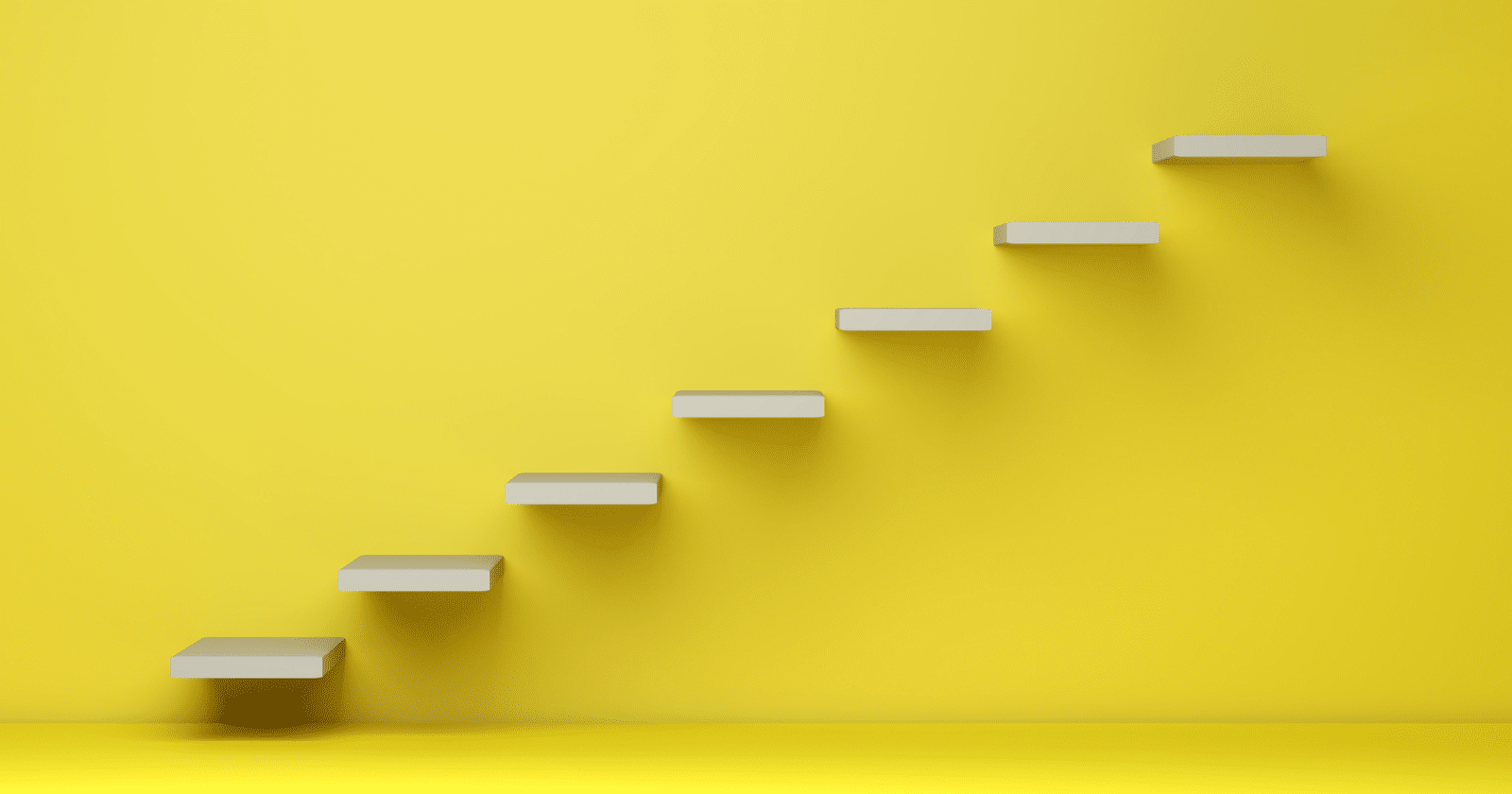Real estate SEO or real estate search engine optimization is vital for every marketing campaign, and most marketers and businesses know it.
According to a 2021 study, 69% of marketers invested in SEO, and 75% said their SEO tactics were effective at helping them fulfil marketing goals.
This is great, but what does it mean for real estate agents?
There are a lot of savvy real estate agents, but you may still not be an SEO specialist. That’s okay; This is where we come in.
We know exactly what to do on websites and how to tweak content to rank on the first page of search engines while bringing in traffic – and we’re here to help!
This article explains the role of real estate SEO in detail. It lists the essential characteristics they must have to help companies get results.
What is Real Estate SEO?
Real estate SEO is the act of getting a real estate agent’s website to the front page of major search engines like Google and Bing for an assortment of keywords.
You might think that your website ranks for your brand and that you’re good and done. This couldn’t be further from the truth. There are many keywords that your website can rank for that will bring in more traffic while helping build brand awareness for your website.
Why does real estate SEO matter?
It can be tough to launch a lasting real estate brand in 2022, and there’s primarily one reason for that – oversaturation.
While the core practices of SEO remain true for most websites, there are a few things that we will cover in this guide to help real estate agents gain the best exposure for minimum work. Being an expert in search engine optimization for real estate professionals, we’ve noticed that some things remain true.
In fact, 46% of all Google searches include local intent, which is a lot of potential traffic to miss out on if you don’t use local real estate SEO.
A savvy real estate SEO strategy will help you dominate the search results for your town or city, leading to more organic traffic, conversions, and sales – and the real estate industry is no different. It thrives on local searches.
The chances are high that dozens of real estate agents or companies are already in your local area, too.
That means you need unique ways to stand out and attract customers, and localized real estate SEO is your secret weapon.
For example, suppose you target the right keywords that have local intent, high search volume, and low competition. In that case, you’ll be well on your way toward ranking in the top 3 organic search results.
In today’s age, customers will almost exclusively use the internet to find local businesses.
The proof?
97% of users have searched online to find a business near them. So if you can position yourself high on the SERPs (search engine results pages) for local keywords, you can gain all that juicy business.
Yet, before you get started, you should know a few things about the world of real estate SEO.
What’s the Local Snack Pack on Google?
Google search has a few different categories of results it displays for local search queries. They are:
- Paid ad results (PPC)
- Organic search results
- Local ‘snack pack’
- Featured snippets and other SERP features
Understanding how each of these works is crucial to finding success with local real estate SEO.
If the local keyword triggers a SERP feature, such as a featured snippet, it will appear at the very top of the page, even above the paid ads. This coveted spot is known as ‘position zero.’
Under that, users will see the following results: paid ads or sponsored results. While these tend to appear at the very top of the page (unless there’s a SERP feature in position zero), they cost money to display.
These are known as pay-per-click ads or PPC for short. While they can also be an effective way to generate traffic, we aren’t going to focus on how to optimize them today.
You can find the snack pack results directly under the paid ads.
What are those?
The snack pack is a small box containing the top three local results for the search query. It provides a brief bit of information for each business.
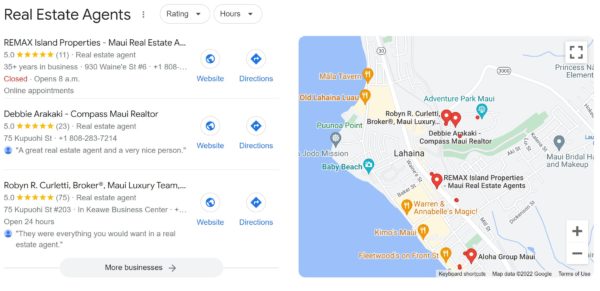
Regarding real estate SEO, the snack pack results are considered the holy grail. They’re the most desired spots for any local business, and your real estate brand is no different.
Quick Snack Pack Facts
There’s a significant reason why local businesses want to include themselves in the snack pack results. It’s because the snack pack snags a majority of the clicks.
The crew at Moz put this to the test, and they found that 44% of users clicked on snack pack listings, while organic listings accounted for 29%, and paid ads were only 19%.
That’s why it pays big to secure yourself a spot in the snack pack results.
Since there are only three spots in the pack, you must ensure that your content is high-quality and fully optimized.
When Google first introduced the snack pack, it was a SERP feature that contained 7 Google Business Profile Listings. That changed to five, and eventually, the three we now know as the snack pack.
Speaking of Google Business Profile, it’s a massive part of local real estate SEO, so let’s take a closer look at it.
What’s Google Business Profile and Why Does it Matter for Local SEO?
You won’t be able to master local real estate SEO without a fully optimized Google Business Profile (GBP) profile. Image of Google Business Profile Manager Page
It’s the heart and soul of all local SEO strategies, so it’s imperative to understand how it works.
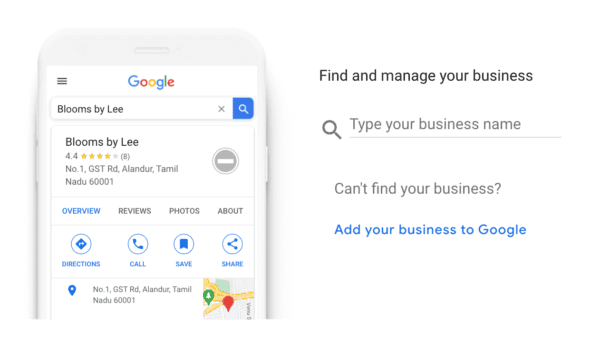
Besides becoming eligible to rank in the snack pack, you’ll also need a GBP profile to show up in Google Maps, another local real estate SEO necessity.
Simply creating a GBP and claiming ownership of your business isn’t enough. Instead, you’ll need to fully optimize your account just as you would your website for traditional SEO.
That means adding images and customer reviews, using relevant keywords, and providing as much accurate information about your business as possible.
Has your business been around for a while? If so, the all-knowing Google probably has an existing GBP listing for it – you need to claim ownership of it.
To do so, click the Manage Now button on the GBP homepage. From there, you’ll get directed to GBP’s in-platform search engine. Simply enter your business name, and GBP will let you know if it already has a listing for you.
It will also inform you if someone else has claimed ownership of your business. Should that happen, here are the steps Google recommends you follow to transfer ownership.
Creating a new Google Business Profile listing
If the internal search doesn’t provide any listings for your business, you’ll need to create a new one.
The good news is that it won’t take long to set up your new GBP profile. However, the verification process will take a bit longer – usually up to a week.
First, you’ll need to enter your official business name and business category.
Pro tip: The business category on GBP is a big deal, as your chosen category will affect which keywords Google ranks your website for on the SERPs.
For example, suppose you choose ‘coffee shop’ as your primary business category. In that case, Google may rank you for local searches containing the keywords’ coffee,’ ‘barista,’ ‘espresso,’ and other related terms – even if you aren’t attempting to rank them outright.
Selecting a business category for your real estate business
What business category should you choose for your real estate agency/brand?
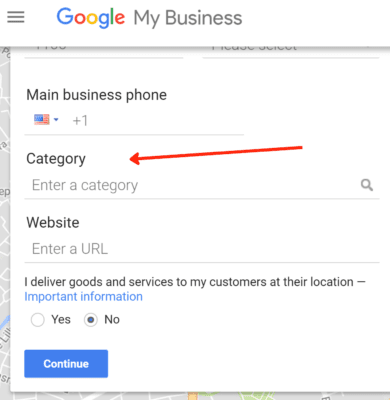
Adding a Physical Location to GBP
Once you’ve selected a business category you’re comfortable with, you get the option to add a physical location, such as a store or office.
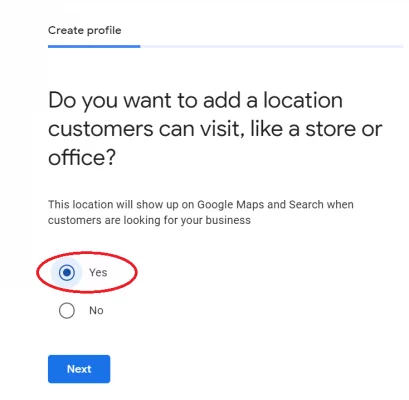
Hint: This is your ticket to getting listed on Google Maps, so you definitely want to add any physical locations that you have.
If you don’t see customers or patients at your location, you can choose not to include the address. This means that while you won’t show up on Google Maps, your real estate website will still display local searches in your service area.
Note: It’s against Google terms to have an address listed and not accept appointments.
In that case, you’ll need to tell GBP where your primary service areas are so it can include that information in your profile.
Next, it’s time to enter the contact information for the business, such as its phone number and current website URL. After that, you can enter the address for the business (only if you have a brick-and-mortar location that you want customers to visit).
GBP will then ask you if you want to include a service area outside your primary address. You should do so if your operation involves deliveries or home visits.
At any time, you can go back and change or add service area details and edit the rest of the information related to your profile.
Verifying and publishing your GBP profile
All you need to do now is verify your profile via postcard, and then you’ll be able to publish it.
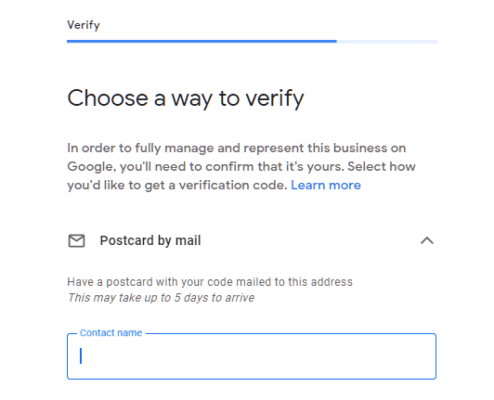
While it’s unfortunate that you must complete the process by snail mail, the verification process usually takes a week or less.
Verification is necessary for you to access page insights, analytics, and business reviews within the platform. You also won’t show up on Google Maps or the Local Snack Pack until you’ve been verified.
You’ll receive a verification postcard in the email containing a code to activate your profile.
Once that’s done, your profile is officially live, and you can begin optimizing it for real estate SEO.
Optimizing your GBP Profile for Real Estate SEO
Now the fun part starts. Since you have an active GBP listing you claimed ownership of, you can tweak it to perform better in the search.
A fully optimized GBP profile is your golden ticket to ranking in the Snack Pack and generating more localized website traffic. Here’s a step-by-step breakdown of what you need to do.
Step #1: Enter as much information about your business as possible
First and foremost, Google is always looking for the most relevant result for a user query. That means it will scour your business information when crawling your profile.
As such, you want to ensure that the algorithm has as much accurate information about your business as humanly possible.
It’s crucial not to leave anything up to the imagination here. Make sure your profile has:
- Accurate business hours
- Detailed information about your products and services
- Up-to-date pricing
- Your address and website URL
The more in-depth you can get with your profile information, Google’s crawler will be able to paint a clearer picture of what you do.
Step #2: Don’t forget to do keyword research
Just as you would with a regular Google search, you need to do keyword research for your GBP listing and posts.
Each time you reach out to your audience via a post on GBP, include your target keywords. It would be best if you also injected these keywords into your business description.
Step #3: Add high-resolution images of your business.
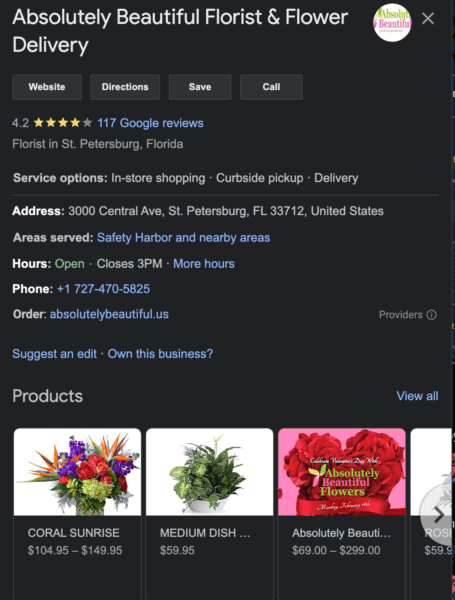
Believe it or not, photos make a huge difference in click-through rates on Google Business Profile.
GBP listings containing photos receive 35% more click-throughs than those that don’t.
It makes sense if you think about it; people are far more likely to drive to a business when they know it has a lovely, clean building and interior.
That’s why you must upload as many high-resolution photos of your business as possible. When you do, make sure that your business looks pristine, safe, and inviting.
Other Real Estate SEO Tips and Strategies
That’s how to claim and optimize a GBP listing, which is huge for local SEO. Yet, it’s by no means all that you should do. Alongside maintaining your GBP profile, you should also:
- Conduct a technical SEO audit of your website to fix errors and improve your user experience
- Build backlinks and use internal links
- Use content marketing to create relevant blog posts optimized for SEO
- Post glowing reviews and case studies on your website and GBP profile
Let’s take a closer look at each technique and how you can use it to promote your real estate agency.
Technical SEO for Real Estate Professionals
Lots of technical factors will affect your ability to rank on Google and other search engines. Errors like broken links, orphan pages, broken redirects, duplicate content, and messy URLs will hurt your SEO.
Technical Audit
That’s why you need to audit your website for these errors regularly. A great way to do so is to use Google Search Console. It will let you know about all the technical errors it discovers when crawling your website, which makes them easier to find and fix.
Most errors can be seen under the coverage section of Google Search Console.
Page Speed
PageSpeed Insights is another helpful tool, primarily for gauging your page loading speed. Lastly, you’ll want to ensure that your website can pass the Google Core Web Vitals test. It’s a series of diagnostics that will test your site for speed, responsiveness, and interactivity.
To resolve page speed, we recommend a fast server. We like to recommend Cloudways servers for hosting most WordPress sites with IDX.
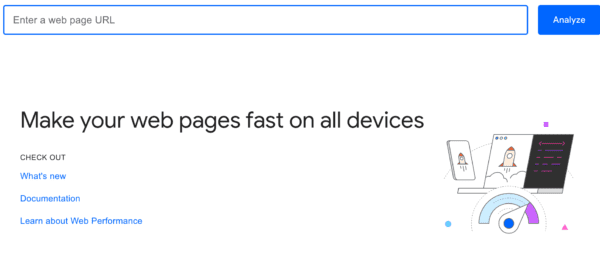
Most real estate websites have a typical navigation bar at the top of each page. The primary navigation bar should contain your most important links and focus on the most relevant areas to your visitors.
A typical real estate navigation bar might look as follows:
- Homes,
- Communities,
- Buying,
- Selling,
- Contact,
- About
There are many subcategories within each category that make it easier to find what you’re looking for. These are just a few examples you might find in secondary navigation if you focus on one city.
In this example, we use Lahaina.
Homes
- All Listings
- Neighbourhood Search
- Map Search
- Advanced Search
Neighbourhoods
- Ka’anapali
- Plantation Estates
- Kelawea / Lahainaluna
- Mahinahina / Napili Kahana Honokowai
- Kapalua
- Wahikuli / Crater Village
Link Structure
Having messy URLs on your site can confuse search engines and make it hard for users to remember the link they just went to.
For best practice, we try to keep links to more than three slashes (“/”) deep.
Here is what we use for a good link structure:
https://www.yourdomain.com/houses-for-sale-CITYNAME
You might like some other variations:
- “city name” real estate
- “city name + state abr” real estate
- “city name + state abr” homes for sale
- “property type” for sale in “city name”
- “property type” for sale in “city name + state abr”
- “action + property type” in “city name”
- “action + property type” in “city name + state abr”
As an example, if we had a real estate company in the city of Lahaina, Hawaii, we might search something like:
https://www.domain.com/maui/homes-for-sale-lahaina
Why do we like this structure?
When we create a site structure like this, we automatically add a keyword to the website. “Houses for sale city.” Many people will type in the city name, especially if it’s a smaller municipality or someone moving from another city.
This URL is also search engine friendly and easy to remember.
Digging deeper, we can add links from our city page to our neighbourhood pages.
Adding the neighbourhood pages will be easier to start ranking.
To do this, your URL might look something like this:
https://www.yourdomain.com/houses-for-sale-CITY/neighbourhood
You should now be able to see a site with deep links coming together.
Breadcrumbs
Breadcrumbs are website links that allow users to track where they are on a website and how far they are from the homepage. You’ll usually find them at the top of a website or just under the navigation bar.
The good thing about this is that it links back to your parent page. This will also help reduce the number of orphaned pages on your website and transfer link power from URL to URL as we build backlinks to your site (we’ll discuss this more later on in this guide).
[image]The above example shows “Homes for Sale Lahaina” as our parent home page. And the “Kapalua” homes page has a link back to the homes for sale page.
This small step is practical for internal link building.
Real Estate SEO Content Optimization
By now, you should have a Google Business Profile set up, the base link structure of your website.
Now we move to one of the two main pillars of SEO – content.
It’s challenging to rank a website without words on a page.
We want to be relevant to a user’s search when adding content to a page.
To find out what users are searching for, we will use one of our favourite SEO tools, Google.
For ranking your city page, we will go to google and type in: “homes for sale city-name”
This example will look at the City of Lahaina in Maui, Hawaii.
“Homes for sale Lahaina”
We will get a selection of realty websites.
We’ll usually look at the top two pages to get an idea of relevance.
When we look at Hawaii Life, we can see a description of the city.
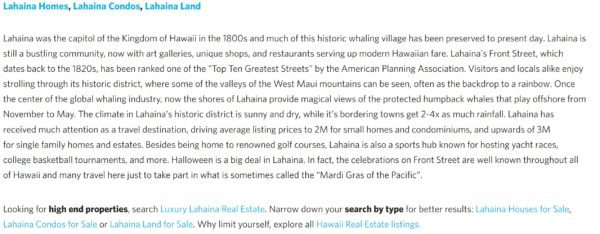
Point 2 Homes has a list of three commonly asked questions at the bottom of their listings.
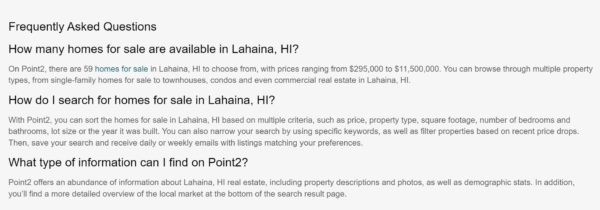
With this information, we can craft web copy tailored to what Google wants to serve users. We know already that the top results have a description of the city and some commonly asked questions. But what else can we add to the page?
Some things we can add are:
- Amenities,
- Parks,
- Schools and,
- Crime (although this can be suggestive as it changes)
This should give a base about what kind of information you should add to a city page.
It’s important to add proper headers to your writing to ensure everything is structured for readers and search engine bots.
Optimizing Headers
We can make a complete guide on optimizing headers; in fact, we did, but we will get to the brass tax.
We usually will see six different levels of headers. For simplicity, we will focus on the top 3 headers and what we commonly use in real estate SEO.
H1 Headers
Depending if you are coding in HTML or using a word editor, you will usually see the most important header tag listed as an H1 or Header 1 tag.
In this header, it’s essential to add your target keyword. Keeping our example consistent, we will use “Homes for Sale Lahaina” as a target keyword.
We can Suggest an H1 header to be something as follows:
“Explore Homes for Sale Lahaina”
This is simple, gets to the point and tells people to browse your selection of homes for sale in Lahaina. As a bonus, we can see that our target keyword, “homes for sale Lahaina” is placed naturally in the header.
H2 Headers
Your H2 Headers are the second most important of your page. They will either be listed as an H2 or Header 2 in most content editing applications. It is important to note again that when adding a keyword to a header, you want it to look like it’s a natural flowing sentence and not placed there by force.
Some examples of h2 Headers are:
- More about Homes for Sale in CITY
- Homes for Sale CITY FAQ
- Schools
- Parks & Nature
- Amenities
H3 Headers
As a bonus tip, we usually see the frequently asked questions in an H3 header.
An example of this would be:
Header 2: Homes for Sale Lahaina FAQ
Header 3: How many homes are available in Lahaina?
Answer the question in a normal paragraph after the H3 header.
Titles
A title tag is the first point of sale for your users and one of the best ways to tell search engines what your web page is about. It’s the title text you see on the search engine ranking pages (SERPs).
The title tag should incorporate your target keyword while being enticing to click.
Ideally, we want to add one to two keywords to the title tag. Still, we want to keep the title tag below 65 characters to prevent your title from being truncated in the SERPs.
Meta Description
The meta description is the preview text you see in the SERPs below your page title, and an enticing meta description will drive traffic to your site.
Being consistent in our marketing, we want to see your target keyword in your meta description as well.
Try adding a call to action in the meta description as a bonus tip.
Optimizing Pictures for Real Estate SEO
A real estate website without enticing pictures wouldn’t be a real estate website. In this real estate SEO guide, we wanted to add an often overlooked portion of SEO for real estate professionals – pictures.
Having original pictures on your page is also a lesser-known ranking factor that could help boost your rankings.
Two things are essential to know about images
- They look better the bigger they are
- They load faster the smaller they are
This means there are two goals regarding the pictures you use on your real estate website. They should be small enough to speed up your website but large enough so that they look great on multiple devices.
Many factors can affect the size of an picture.
- Type of file
- File size
- Image detail
Let’s discuss what you need to know about each of them:
Type of Picture File
Generally speaking, the larger the picture, the longer it takes for a page to load. There are many common file types such as jpeg and png; however, there is a lesser known file type called webp, short for web picture.
When possible, save your picture as a webp image as this will have the best quality vs size ratio. Some web platforms will not be able to handle the webp format, so a good fallback is the jpeg file type.
You may use a png when only necessary, for example handling images with transparency like a logo.
File Size
How big your picture is plays a significant role in the load speed of your website. Ideally, we want a picture sized to the exact dimensions of the spot we want it to take up. This means that if the area you want your image to be placed in is 450 pixels wide, you would like your image to be 450 pixels wide.
Image Compression and Details
How your real estate website presents itself is important. We want our pictures to be as clean, crisp and clear as possible. Generally speaking, the more detail in a photo, the larger it will be. It is often difficult for the naked eye to tell when certain details have been removed. Image compression can be beneficial. Compressing pictures can help you remove some elements and make them smaller.
Many tools exist that automatically size images. These include tinypng.org or compressor.io. Before you upload your pictures to the site, we recommend you run them through a compression tool.
EXIF Data
Although not a significant ranking factor, we have noticed some success by adding EXIF data to your images. This wouldn’t be a complete real estate SEO guide without touching on it.
We like to use a tool called thexifer. When using this tool, you can add important location data such as GPS coordinates, your information, and a short description of the image.
When adding a description, make it a short sentence on what the image is about and include your target keyword in the sentence.
Save the image and upload it to your website.
ALT Tags
Image optimization includes more than just the size and compression of the image. It also has how we name our images. Search engines cannot see a picture (although Google is working on it), so they use two additional factors to determine the subject of an image: the file name and the alt tag.
Alt tags are the text alternative to an image. These are used for accessibility and are often read by screen readers. The purpose of the alt text is to give a visually challenged person a descriptor of the image.
Just like the description of your EXIF data, we want the alt text of your images to be a sentence about your picture while incorporating your keyword.
Adding a Call-to-Action (CTA)
Calls-to-actions or CTA’s are another way to increase your lead conversion rates. However, they can be more challenging to create.
CTAs that anticipate visitors’ next moves and encourage them to take action is the best. A CTA on a listing page might suggest an appointment or provide additional information.
CTAs are also a great way to increase engagement. Search engines pay attention to how visitors interact with your site. This includes how many pages they visit and how long they stay on the site. You want to keep them on your site for as long as possible. CTAs that encourage users to view more pages or consume additional content may make sense.
Link Building for Real Estate SEO
Link building is one of the activities that will influence your rankings most. It is the act of getting one website to link to your website.
Each link you get acts as an upvote for your website to be listed higher in the SERPs. The higher the quality the link the more influence the link has and usually the upvote is more significant.
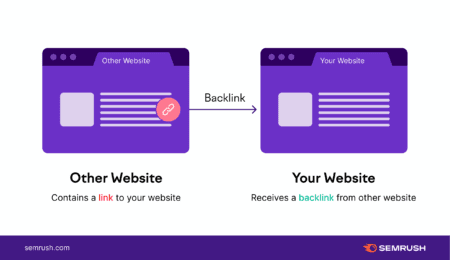
You’ll also want to use link-building techniques to improve your chances of ranking in the top 5 for local real estate SEO.
The difference is that you should focus on building links relevant to your location.
Links from reputable local businesses, local universities (.edu sites are always desirable), and even local government organizations are whom you should target.
Services like Snap Business Listings can help add your page to the correct directories for the real estate niche and your location.
Outreach blogging or guest posting can really amp your real estate SEO game. This is where you contact a blog or website and pitch them an article you’d like to write for their website. These style of links have been proven to be the most effective, although the most time consuming to create.
Once accepted, write an article for their website, but in the article, you include a link back to your website in a relevant way.
These editorial-style links have been proven to move the needle.
Pro Tip: Build links directly to your landing pages.
Customer reviews and case studies
Last but not least, strong customer reviews are a massive part of local real estate SEO. You’ll want to include positive reviews on your GBP profile, your website, and any social media profiles you have for your company.
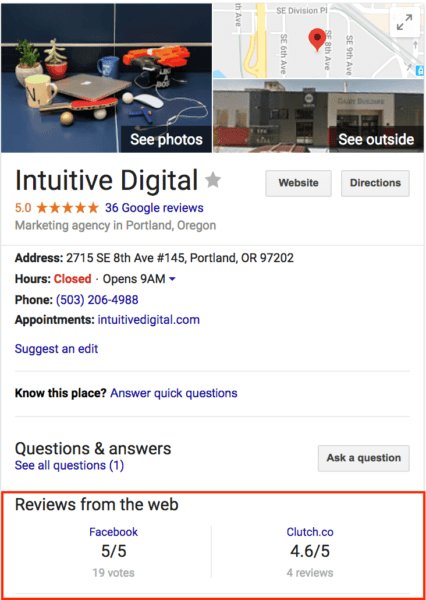
Highlighting a customer case study is another way to boost your real estate SEO and gain customer trust. Choose a customer that found success using your product, and highlight their entire journey.
That means including the time before finding your product where they struggled and dealt with a common pain point. Then show how your product or service changed their life for the better.
Final Takeaways: Real Estate SEO Strategies
You should now understand what it takes to reach the top of the local SERPs for your real estate business.
If you create and optimize your GBP profile, fix technical errors, build links, create content, and post glowing reviews – you’ll stand the greatest chance of penetrating the Snack Pack, SERP features, and the top 5 organic search results.
Do you not have time to conduct an in-depth real estate SEO strategy for your real estate business?
Then don’t hesitate to check out our managed local SEO packages at Snap SEO. Our team of experts excels in real estate SEO, and we’re no strangers to real estate marketing. Reach out to our team today to revolutionize your real estate SEO strategy.