Are you looking to boost your rank and sales simultaneously? If so, think about giving the sales pages of your site an overhaul.
Maybe you don’t have a sales page for your website. Perhaps your sales page requires some improvement. A poorly designed or non-existent sales page will affect your sales. Period.
Websites that fail to create powerful sales pages for their products or services can leave customers perplexed, searching for more information or not knowing what they should do next.
We’ll provide you with the complete guideline on building a great sales page that is specifically designed to convert your customers, increase sales, and enhance the user experience on your website. It’s a win for all.
Let’s get going!
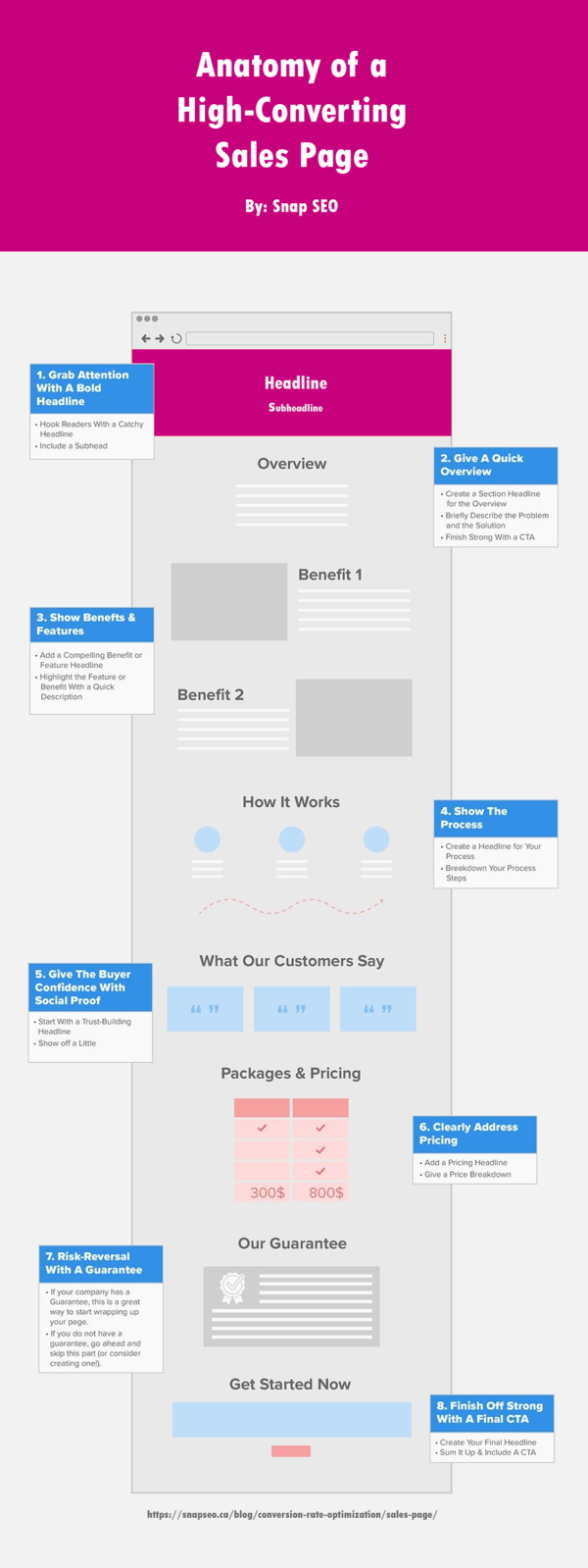
What Is a Sales Page (And Why Should You Have One)?
Sales pages are a distinct web page for each service or product your company offers.
The point of this page is to connect with potential customers, address everything they would want to know about the product or service you offer, remove any doubts they may have, and guide them to a sale.
A sales page is a great way to drastically increase conversions and rank. However, it can be detrimental to your business when it’s not executed correctly. Here are the most frequent errors we’ve seen on sales pages:
- There isn’t an official page on the site that discusses the product or service.
- The entire range of services and products has been bundled into one page.
- They’ve tried to optimize their sale page for all the terms related to products or services, which causes the site to become more symbiotic.
If done right, here’s how a killer sales page will help you.
Improved SEO
If you create a unique sales page for each item or service you offer, it will boost the chances of ranking.
If you have an individual website for each of your services, Google will be able to rank and index every page whenever a person is searching for the service.
Google rankings have a direct influence over the number of visits to your site. Therefore, the higher your rank in Google, the more visitors you’ll receive to your site.
Customer Satisfaction
A dedicated page dedicated for your product or service will enhance your user experience on your site.
A separate page for each service will make it easier to navigate your site. Users love information that is close at hand and speaks directly to them. If something is hard to locate or is confusing, they’ll simply leave the page.
If you can make your site straightforward for visitors, they’ll be more engaged, which gives the best chances of making the goal of making a sale.
Now that you understand why it’s important let’s look at the steps to create one.
Sales Page Template
A great sales page emphasizes the following areas:
- A Headline
- An Overview
- Benefits/Features
- How it Works
- Testimonials
- Pricing
- A Guarantee
- CTA (Call to Action)
The fact is that every product or service is likely to differ in a significant way, and therefore certain sections might not be relevant to your needs. It’s up to you to decide the sections you’ll require for your website’s sales pitch.
Let’s break this into steps.
1. Grab Attention & Make An Impression With A Bold Headline
It’s not enough to just get the attention of a potential customer to your site. The most challenging thing you’ll have to do is keep them there (and, even more importantly, purchase the product).
The issue is that the average user spends about 10 seconds per webpage . The first 10 seconds of a page are intended to evaluate the validity of the site and its value for users. Users are wired to jump from website page to webpage because they know that most websites are not worth their time.
If you don’t grab the attention of your customer within the first 10 seconds, they will be long gone before you can say the words “20% OFF!”
This is where a compelling headline is needed.
Hook Them in With a Catchy Headline
Your headline should be a brief statement of the service or product you offer, and should be catchy enough to grab the interest of the customer.
If a website states “Dog Boarding in Edmonton,AB” and another website says “The Most Trusted Dog Boarding Facility in Edmonton, AB” Which is more likely for a user to choose? It’s probably the second.
If you are creating a local service page, be sure to include the city or region in your headline.
Finally, ensure your headline contains your targeted keyword and is formatted with the <h1> tag.
Include a Subheader
You’ll now need to elaborate on your headline and then respond to the following question “What benefit will my customer receive?”
Customers are seeking solutions to their issues. If your client doesn’t know what you can do to assist them from the start, then you’ll lose their business.
Keep your subheading short, sweet, and to the point—no more than two sentences. And then format it with the <p> tag.
2. Provide Them With a Quick Overview
When people land on a web page, they are looking to access information quickly and easily. Make sure your page is set up to help someone skim for information.
The page should have an overview post the headline. It gives visitors an overview of what to expect on your page and whether it will be helpful for them.
Create a Section Headline for the Overview
This must be a powerful headline that covers the central issue or solution.
If my headline for my page reads “The Most Trusted Dog Boarding Facility in Edmonton, AB” then my Overview Headline could read “Leave Your Dog With People You Can Trust”.
What’s my problem? I don’t want to leave my dog with some sketchy stranger (a valid concern).
What’s the answer?
I must choose an establishment that can provide dog-boarding services with reputable experts.
Your headline for your section should include a <h2> tag.
Briefly Describe the Problem and the Solution
You must now identify the issue and propose an answer to present the product.
If my headline reads “Leave Your Dog With People You Can Trust” my description could be akin to this:
No one want to abandon their pet when they leave town; however, sometimes, there’s no other option.
If you must leave your pet with another person, you prefer to leave it with people you confide in.
Here at The Pampered Pet, our staff is filled with dedicated professionals that love what they do and treat your pet like family. If you need a dog daycare or boarding facility in the Edmonton area you can trust, call us today!
Take care to address the issue. Recognize the solution. Help the customer with the solution.
Finish Strong With a CTA
Do you not know what is a CTA is? Pay attention, because you’re going to need this.
A CTA is a Call to Action, and it motivates the customer to take action. Are you looking to get your client to contact you? To submit an online form? To make an appointment?
Give them the tools to accomplish it!
If a visitor must spend more than two minutes scouring through your website to find the appropriate URL, you’ll lose customers to your competitors.
People who use the internet want to have immediate access to what they want. Make their lives as simple as possible to ensure they are on the same page.
Finish your overview with the following CTA such as:
[Call Us Today: 888-988-8909]
-or-
[Schedule a Free Consultation Now]
And then link your CTA accordingly.
3. Let Them Know Why Your Product or Service Is The Best
There are many competitors there, and your potential customers are likely to consider their choices.
Why should they pick your product or service compared to the other alternatives available?
You need to highlight why your service is THE BEST, hands down. How do you do that? By spotlighting the benefits or features of your service.
Add a Compelling Benefit or Feature Headline
Don’t get lazy here. This is your selling point. If the customer sees a section that just says “Benefits” they’ll likely keep scrolling.
Be specific and make it POP!
Try something like:
- “Fast and Reliable Service”
- “Data-Driven Strategy”
The customer should read the headline and instantly want to know more.
Don’t forget to format your headline with a <h2> tag.
Highlight the Feature or Benefit With a Quick Description
One of the biggest mistakes you can make here is drone on and on and on about why your product or service is soooo great.
No one wants to go through a massive block of text, and it’s not appealing to the eye; also, as we’ve mentioned before, people don’t want their time to be wasted.
Your essay should be clear to the point of what you can do to make them feel comfortable.
Make your sentences brief and straightforward, and include bullet points whenever you can. It should be as simple to read as is possible.
Let’s look at this for instance:
Trusted Animal Professionals
Our team of dedicated experts has years of experience working with dogs of all breeds, sizes, and special needs.
We screen everyone here to make sure that they love animals and have a zero-tolerance policy for the mistreatment of animals.
We have a licensed vet on staff, so they’ll be in professional caring hands if anything happens with your pet.
Luxury Facilities
We also offer top-notch facilities for your pet while you’re away. Our facilities include:
- Dog playground with climbing areas, fire hydrants, and doggy obstacle courses
- Dedicated dog spa area where your pet will receive a bath and blow-dry before pick-up
- A medical center with a vet on staff
- Two acres of land where we’ll walk your dogs three times a day
- A private sleeping area for each dog during downtimes
Your dog may not want to come home!
See what we mean? Quick. Easy to Read. Attention to the highlights. Done.
4. Walk Them Through Your Process
Once the buyer is aware of what they’re purchasing, You’ll need to explain to them the process.
If they aren’t sure how to begin or what they can anticipate, they may move to a different website. Therefore, break it down and make it foolproof.
Create a Headline for Your Process
The headline for this section doesn’t have to be complex. You can choose to use “Our Process” or “How it Works” to kick the process.
You want your customer to be aware of precisely what this section is all about.
This will use the <h2> tag.
Breakdown Your Process Steps
The most dangerous thing you could do is overburden your client. You would like them to believe that the process will be a stroll through the woods!
If your procedure has an overwhelming number of steps, they’ll go in the opposite direction and find someone that can make it simple.
Use the <h3> tag to structure your process steps. You can break the process down into two or three sentences.
It’s a lot easier than it appears. Here’s an illustration:
Step One: Contact Us To Get Started
Contact us via email or phone, and a technician from our care team will contact you to arrange a tour of our facilities.
Step Two: Tour The Facility
We’ll provide you with a complete tour!
It will be clear the places where your dog can play, sleep, eat and unwind. You’ll also get to meet our staff members and inquire about any questions you might have.
Step Three: Book Your Appointment
If you’re ready for booking your pet’s visit, we’ll provide you with an intake form to complete regarding your dog’s age, breed, sex and medical conditions, as well as medications and any food restrictions.
The information you provide will go directly to our vet, so they’ll be aware of exactly what your dog requires during your stay.
After you have completed this form that, you can make a booking with us in person, or use our online booking system.
Step Four: Leave Your Dog With Confidence
On the day you’ll be bringing your dog to our home and bring their favorite snacks, toys, bed and stuffed toys. If you’ve forgotten to pack something we’ll help you get it!
You’ll leave with the confidence the pet’s in safe pet in good hands.
It sounds easy, doesn’t it? The customer is now relaxed and feels good about getting started.
5. Give The Buyer Confidence With Social Proof
The client will be searching for evidence that proves they can trust in YOU. So now is your chance to impress them by giving some positive reviews.
If you’ve received any good comments from your previous customers, showcase it. If not, you could include the details of your business, which will build confidence.
You would like them to think, “If other people like it, I probably will too!”
Start With a Trust-Building Headline
Yeah, you could say “Customer Testimonials” but where’s the fun in that? Your headline has just as much potential to build trust as the actual proof does.
Kick it up a notch with “We Are Your Best Choice for Your Pet.”
And then add that <h2> tag.
Show off a Little
Now you can share your testimonials. If you have a lot–kudos to you–try to narrow it down to your top two or three.
A good rule of thumb is to choose testimonials that highlight the benefits or features you talked about earlier on in the page.
Remember to get the point across quickly and efficiently. Too much text, and the customer will stop reading.
6. Clearly Address Pricing
If the client has reached this point on the sales pages, they’re bound to think about the price.
If you don’t discuss the pricing in advance or you tinker about it due to your fear about scaring the customer, it could result in losing the client.
Instead to build confidence in them by remaining honest and clear in the price section.
Add a Pricing Headline
This is not the moment to go all out. The pricing section is what it really is. “Pricing” “Packages and Pricing” or another headline that clearly introduces the pricing.
It is possible to ask the exact question that the customer might ask, for example, “How Much Does It Cost To XYZ?”
Format it with the <h2> tag, and you’re set.
Give a Price Breakdown
It is important to clearly state the price for the service or the product or explain how the price is determined and where it can be found.
If the pricing needs an estimate or a contact with the business, be as simple as possible.
This is an illustration:
How Much Does It Cost to Board My Dog?
We charge $30/night for dog boarding. We take pride in offering affordable prices and superior care and service. Use our online booker to get a free estimate of your pet’s stay.
[Schedule Your Stay Online]
Simple, yet insightful.
7. Risk-Reversal With A Guarantee
If your company has a guarantee, this is an excellent opportunity to begin wrapping up your website.
If the client is unsure, a guarantee can calm their minds. The less doubts a customer has, the easier it is to protect their business.
A guarantee should look something like this:
Our Guarantee
We’re confident that you’ll be delighted with our services for dog-boarding that we offer a 100percent satisfaction assurance.
If you’re not happy you can give us the number 888-988-809 and we’ll contact you to determine the best way to meet your requirements.
If you don’t have a written guarantee, then leave this step out (or look into making one! ).
8. Finish Off Strong With A Final CTA
Finish your page off with an eye-catching CTA. This is the last step to entice your customers.
Create Your Final Headline
This is the last thing the customer sees. Finish it off with a powerful headline that compels the customer to do something.
Be sure to format it with the <h2> tag.
Sum It Up
In a couple of sentences, write down your information and explain to them the next step to follow in order to get them started.
The final CTA could look something like this:
Schedule a Tour of Our Top-Notch Facility
It can be stressful when you have to leave your pet behind, but we do everything we can to make it easy for you. Our friendly and experienced staff, on-site vet, and amazing facilities offer everything your pup needs to live in luxury while you’re away.
Contact us today to schedule a visit to our facilities.
[Call Now at 888-988-8909]
And you’re done!
Conclusion
Our guide to sales pages is among the many you can discover online, but we’re confident that this template can increase sales and convince clients to purchase your product or service.
If you need help making a powerful sale page for your site, you’ll love the Snap Web Copy Product.