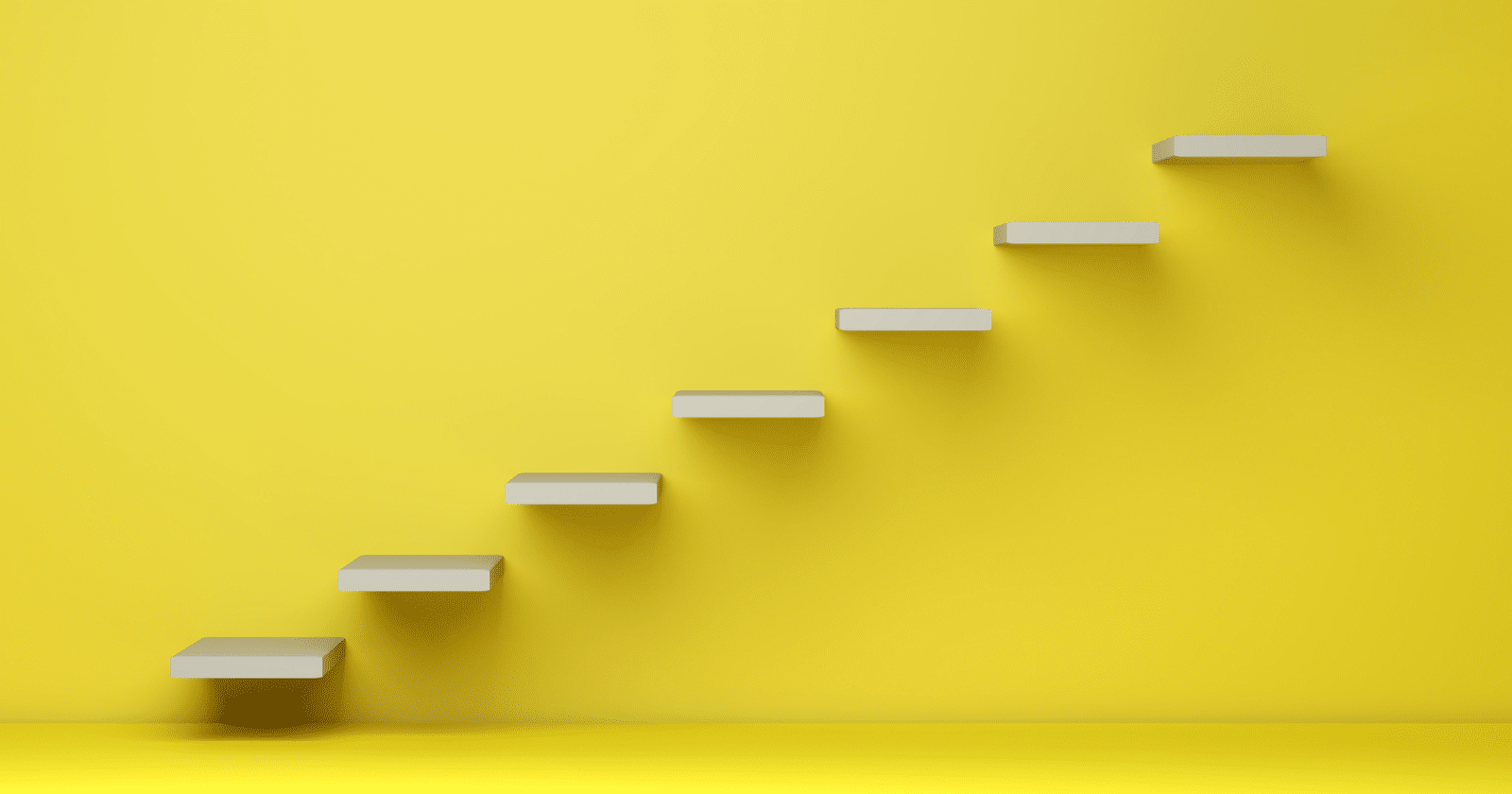Search engine optimization (SEO) is optimizing a website to rank higher in search engine results pages (SERPs) for relevant keywords. The goal of SEO is to increase a website’s visibility and traffic, which can lead to more leads, sales, and revenue.
SEO has become an essential part of online marketing as more and more people use search engines like Google to find products, services, and information. Studies have shown that the top organic search result gets over 25% of the clicks, while the top paid search result gets less than 10%.
While paid advertising and other forms of online marketing can be effective, SEO can provide a cost-effective and long-term solution for driving traffic and leads to a website.
However, SEO requires time and consistent efforts. This is especially true when you’re learning and trying to do seo for free.
In this article, we will learn how to do seo for free with available tools and resources at no financial cost.
Understanding keyword research and its role in SEO
Keyword research is the process of identifying keywords and phrases people search for on search engines. Understanding their role in SEO is essential to creating content that addresses the needs and interests of your target audience and helps your website rank in search engine results pages.
How to find relevant keywords for your website
Half the battle of SEO is finding relevant keywords or phrases to write about. Knowing what keywords to pick is vital as it helps you to understand what your target audience is searching for. With this knowledge, you can create content that addresses their needs and interests. Here are a few strategies for finding relevant keywords for your website:
- Keyword research: Use keyword research tools such as Google Keyword Planner to identify the keywords that your target audience is searching for. These tools provide data on search volume, competition level, and suggested bids, which can help you to identify opportunities to rank for specific keywords.
- Look at your competition: It’s harder to see what your competitors are ranking for without using paid seo tools, but with some clever ingenuity, it’s possible. A well-optimized website will give away some clues about what keywords they are targetting from the page title and main header tags (h1). By looking for clues in the titles, you can research further on what makes a good page rank.
- Use long-tail keywords: Long-tail keywords are more specific and longer phrases, such as “best running shoes for beginners” instead of “running shoes.” They tend to have lower search volume but also less competition and can be more specific to what your target audience is looking for. A great way to find long-tailed keywords for free is by looking at the first page results on Google. There’s a “People also ask” section on the search engine ranking pages. These are perfect ideas to write about as they give clues into what Google finds relevant for your page or target keyword.
- Use Voice search keywords: With the increase of Voice Search, it’s important to consider more natural-sounding keywords and make sure they are in the form of a question, like “What are the best running shoes for beginners?”. Remember that “People also ask” section? This is a great long-tailed keyword to target while being optimized for voice search.
- Use Google Autocomplete: When you start typing a query into Google, it often shows a dropdown of suggested search queries. These suggestions can give you a good idea of the most popular keywords related to your search.
- Look at related searches: At the bottom of the SERP, Google will show a list of “Related searches.” These can be great for identifying long-tail keywords and other relevant search terms.
Keyword research should be an ongoing process. As algorithms update, so might the search engine ranking pages. As a result, it’s important to keep your content and keywords relevant and up to date.
How to use keyword research tools (such as Google Keyword Planner) for free
One of the most popular keyword research tools is the Google Keyword Planner. Google offers this tool as part of its Google Ads platform, but it can be used for free. It allows you to search for keywords and get information such as the average monthly searches, competition level, and suggested bids.
To use the Google Keyword Planner, you’ll need to set up a free Google Ads account. Once you’ve done that, you can access the Keyword Planner by logging in to your account and navigating to the “Tools and Settings” menu at the top of the page. Then click on the “Keyword Planner” option under the “Planning” section.
One of the most useful features of the Keyword Planner is the ability to enter a seed keyword and get a list of related keywords, along with metrics such as search volume and competition. This can be a great way to find new keywords you may not have thought of on your own. It can also help you identify more popular or less competitive keywords.
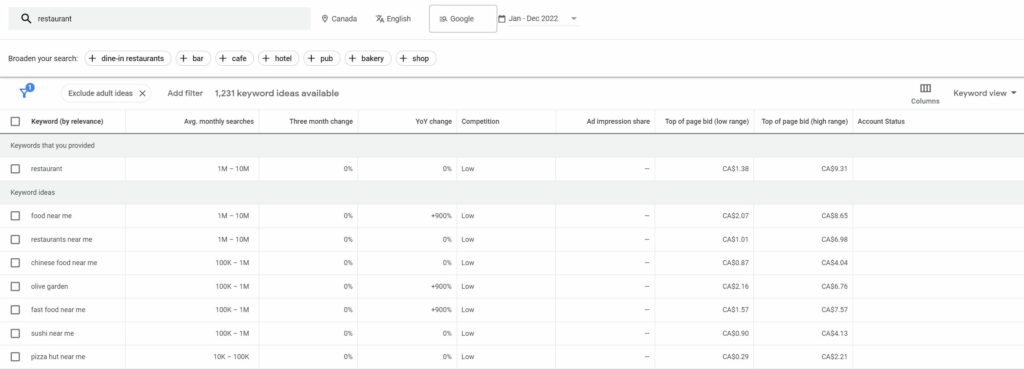
It’s worth noting that while the Keyword Planner is an excellent tool, the data on it may not be accurate 100% but will give you a good general idea about the trends and the competition. There are many keyword research tools on the market, but if you’re doing SEO for free, this is one of the best tools on the market.
Pro Tip: Often, higher cost-per-click (CPC) keywords have more transactional value. These are keywords that not only have traffic but are also keywords people are bidding on, as they often have sales conversions behind them. Sales conversions = revenue.
Optimizing on-page elements to improve search engine ranking
Optimizing on-page elements is the process of making changes to the content and structure of your website to improve its ranking in search engine results pages (SERPs) and increase visibility to your target audience.
How to optimize titles, meta descriptions, and headings
Optimizing titles, meta descriptions, and headings are a crucial aspect of on-page optimization. These elements signal to search engines what a webpage is about and influence how people interact with your website in the search engine results pages (SERPs).
Titles:
Titles are the most important on-page element for SEO, as they help search engines (and users) understand the content of a webpage at a high level. A well-optimized page title is your first place to make an impression and really “sell” that click from the ranking pages to your page. There are some best practices to consider, as Google rewrites approximately 61% of title tags.
A title:
- Should be unique and accurately describe the content of the page.
- Should be similar to your H1 header tag to prevent it from being rewritten.
- Should include the target keyword(s) in a way that sounds natural and is easy to read.
- Should also be limited to around 60 characters, as search engines will truncate your title.
- Should also include your brand name to establish some branding.
- Should avoid repeatedly adding your keywords to the point that it’s unnatural (keyword stuffing).
Meta Description:
The meta description is a summary of a webpage’s content. The meta description is often seen below the titles of your webpage in the search results.
It should be written to entice people to click on the link in the SERPs while including the target keywords naturally.
Meta descriptions should be limited to around 155-160 characters, as search engines typically display only this number of characters in the SERPs.
Keep in mind that the meta descriptions are not a ranking factor but are important for the click-through rate.
Headings:
Headings, especially H1 tags, are used to structure the content of a webpage and make it easier to read. They also signal to search engines the importance of different sections of a webpage.
Use H1 tags for the page’s main title and H2 and H3 tags for subheadings.
Make sure that your headings accurately describe the section’s content, and try to include relevant keywords.
Remember that, like the title and meta description, headings are also to be used for the user, so try to make them easily understandable for the reader. Also, it’s important to note that it’s not enough to optimize these elements; you need to create well-structured, high-quality, relevant content that provides value to your readers. A good user experience, easy-to-navigate website structure, and well-written and relevant content will benefit your visitors and search engine.
Many people will skim a page without reading it completely. As a result, your page titles should tell a user what your page is about at a high level while skimming.
Best practices for organizing content and using internal linking
Organizing content and using internal linking are important best practices for on-page optimization. They help to improve the user experience on your website and signal to search engines the structure and importance of different pages on your site.
Organizing Content:
Organizing your content clearly and logically is essential for providing a good user experience.
- Break up your content into sections using headings and subheadings, and use bullet points or numbered lists to make it easy to scan. Take a look at this article as an example. We use H1 through H4 headers. H1 is the title; the main section is the H2, and the sub-sections are H3 and H4 headers.
- Make sure your content is easy to read and understand and use images and videos to break up large blocks of text.
- Make sure your website is easy to navigate, with a clear and intuitive structure that makes it easy for users to find the information they’re looking for.
Internal linking:
Internal linking is linking to other pages on your website within your content.
Internal links help to signal to search engines the structure and importance of different pages on your site and help users navigate your website more easily.
When internal linking:
- Use anchor text that accurately describes the linked-to page and is relevant to the content of the linking page.
- Try to link to other relevant pages to keep users engaged and on your site for longer.
- Avoid using the same anchor text for multiple links, as it may be seen as a manipulative technique and could harm your ranking.
Sometimes it’s hard to find relevant pages to link to. To do this, we can use google to find articles with relevant links.
In Google, we will want to use the “site:” search modifier followed by a keyword.
An example input into Google search would be: site:DOMAIN.com “KEYWORD”
Google will then search your website for pages with the target keyword, thus generating ideas for you to link to.
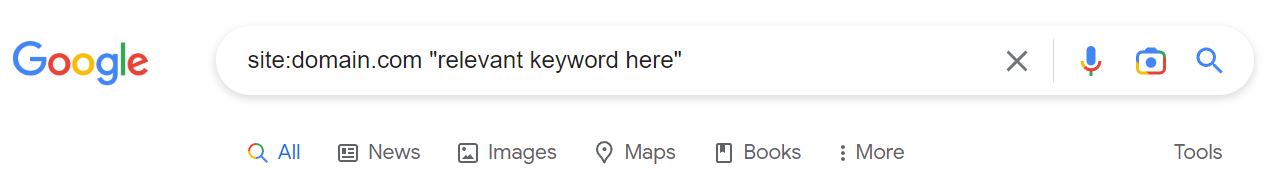
It’s worth noting that on-page optimization is an ongoing process. You should regularly review and update your content, links and navigation to ensure that it stays up-to-date and continues to provide a good user experience. Additionally, keep in mind that organizing content and internal linking are important for your user experience, so prioritize them to avoid over-optimizing for search engines.
Building backlinks is the process of acquiring links from other websites linking to your own to increase the authority and credibility of your site, which can result in higher search engine rankings and more visibility.
How to find opportunities for link building
It’s important to note that not all backlinks are created equal. It’s important to acquire high-quality, relevant links from reputable websites consistently.
Here are a few strategies for finding opportunities for link-building:
- Create high-quality content: Creating valuable and informative content that addresses the needs and interests of your target audience is one of the best ways to attract all-natural, white-hat links. When other websites see the value in your content, they will be more likely to link to it.
- Blogger Outreach: Reach out to other websites in your industry and offer to write a guest blog post in exchange for a link to your site. This is a great way to establish relationships with other industry leaders and gain valuable backlinks. While this is one of the best ways to get links, it’s often time-consuming.
- Broken link building: Search for websites that are linking to broken or dead pages, and reach out to them to offer your page as a replacement. To do this you can use the free Ahrefs Broken Link Checker tool.
- Reaching out to influencers: Identify key influencers in your industry and reach out to them to establish relationships; it could lead to a link from their website.
- Leverage your existing relationships: If you have relationships with other businesses, see if they would be willing to link to your website.
Keep in mind that building backlinks is a long-term process and not done overnight. Sometimes it takes us well over a month to secure a link.
Additionally, it’s important to avoid using manipulative or spammy link-building tactics, as they can harm your website’s reputation and search engine ranking. As a general rule of thumb, stay away from sites and services that offer: social bookmarking, blog comments, forum comments, and directory building in irrelevant directories.
How to create high-quality content that naturally attracts links
Creating high-quality content that naturally attracts links is an important part of link building and SEO. The content on your website is the foundation for acquiring backlinks, as other websites will only link to valuable and informative content. Here are a few strategies for creating high-quality content that naturally attracts links:
- Using the steps above, do thorough keyword research to identify the topics your target audience is searching for and create content that addresses their needs and interests.
- Make sure your content is well-researched and backed up by facts and data.
- Use a variety of content formats, such as blog posts, videos, infographics, and case studies, to make your content more engaging and shareable.
- Be relevant to what’s being served on the first page. Look at common themes and questions being answered and include them in your content.
- Optimize your content for search engines by including keywords, meta tags, and internal linking.
- Make your content easy to read and understand by breaking it into sections, using headings and subheadings, and including images and videos.
- Use social media to promote your content and reach a larger audience.
- Reach out to other websites and influencers in your industry, and ask them to share or link to your content.
- Use tools like Buzzsumo to find popular content in your industry and identify opportunities to create similar or even better content. This will help you to stay on top of industry trends and create content that is more likely to attract links.
- Create evergreen content that will remain relevant and valuable for a long time. This type of content tends to attract links and shares over a longer period, which can benefit your website’s search engine rankings and visibility.
- Encourage user engagement by encouraging comments and feedback. Engaged users are more likely to share and link to your content.
- Use the storytelling technique in your writing; people tend to remember and connect more with stories than dry facts, making your content more engaging and shareable.
- Finally, make sure to update and improve your content regularly. This will help to keep it relevant and valuable for your target audience, which can help to attract more links over time.
It’s important to remember that creating high-quality content that naturally attracts links is an ongoing process and requires consistent efforts.
Leveraging social media can be an effective way to gain more visibility and links for your website. Social media platforms like Twitter, Facebook, Instagram, and LinkedIn allow you to reach a large audience and promote your content to a wider audience. Here are a few ways to leverage social media to gain more visibility and links:
- Share your content on social media platforms: Use social media to share your content with a wider audience and promote it to your followers. Use hashtags and keywords to make your content more discoverable. Use eye-catching images and videos to make your content more appealing.
- Engage with your followers and other users: Engage with your followers and other users on social media to build relationships and gain more visibility. Respond to comments and messages, and participate in industry-related conversations and groups.
- Use social media to research your competition: Use social media to research your competition, analyze their strategies and identify opportunities to create similar or better content.
- Use social media to build relationships with influencers: Reach out to key influencers in your industry on social media and establish relationships. This can help you to gain visibility and attract more links to your content.
- Optimize your social media profiles: Optimize your social media profiles by including keywords, links to your website, and other relevant information. This will make it easier for search engines and users to find your profiles and content.
It’s worth noting that social media is a great way to promote your content and gain visibility. Still, the impact on SEO is not as direct as link building. Having a balanced strategy and combining social media with other SEO tactics is important.
Measuring and monitoring your SEO progress
Measuring and monitoring your SEO progress is an essential part of an SEO strategy; it helps you to identify which tactics are working and where to improve by using analytics tools like Google Search Console and Google Analytics.
How to use tools (such as Google Search Console) to track website traffic and keyword ranking
Using tools such as Google Search Console can effectively track website traffic and keyword ranking. Google Search Console is a free tool provided by Google that allows you to monitor your website’s performance in Google search results, including data on your website’s traffic, clicks, and keywords.
Website traffic:
- Google Search Console provides detailed information on website traffic, including the number of clicks, the average click-through rate (CTR), and the average position of your website in search results.
- This data can help you identify which pages on your website are receiving the most traffic and which are not. Also, you can check the performance of different search queries and see which ones are driving more traffic to your website.
- This data can also help you identify issues affecting your website’s performance, such as crawl errors or broken links, so you can take steps to fix them.
Keyword ranking:
- Google Search Console also provides detailed information on your website’s keyword ranking, including the average position of your website in search results, the number of clicks, and the average CTR.
- This data can help you identify which keywords are driving the most traffic to your website and which are not.
- You can also track changes in your website’s keyword ranking over time, which can help you identify trends and adjust your SEO strategy accordingly.
- Also, you can check the performance on different queries, like voice queries and featured snippets, as these are becoming more common.
Like with other analytics tools, it’s important to regularly review the data from Google Search Console and adjust your SEO strategy accordingly. It’s also important to remember that Google Search Console data is specific to Google search results, so it’s recommended to use multiple tools and data sources to get a comprehensive view of your website’s performance.
How to use reporting and tracking tools (such as Ahrefs) to monitor backlinks
You can effectively monitor your website’s backlinks using reporting and tracking tools such as Ahrefs. Ahrefs is a powerful tool that provides detailed information on the backlinks to your website, including the number of backlinks, the quality of the linking websites, and the anchor text used in the links. While it might look expensive out of the box, there is a free version for web admins to use on their websites. Here are a few ways to use Ahrefs to monitor backlinks:
- Analyze your backlink profile: Ahrefs provides detailed information on the backlinks to your website, including the number of backlinks, the referring domains, and the anchor text used. This data can help you to identify which websites are linking to your site and to identify opportunities to acquire more backlinks from high-quality, relevant websites.
- Monitor new and lost backlinks: Ahrefs allows you to track new and lost backlinks over time, which can help you identify trends and adjust your link-building strategy accordingly. You can also set up alerts to be notified when you gain or lose a certain number of links.
- Check the quality of links: Ahrefs gives you a Domain Rating (DR) and URL Rating (UR) based on the quality of backlinks. By monitoring these metrics, you can identify low-quality links that may be harming your website and take steps to remove them.
It’s important to note that monitoring your backlink profile is an ongoing process; you should regularly check your data and adjust your link-building strategy accordingly.
Conclusion and next steps for continuing to improve your SEO
In conclusion, SEO is a complex and ongoing process requiring different tactics and strategies. Although it is possible to improve your SEO for free, it takes great time, effort and dedication to see real results. The key to improving your SEO is to create high-quality, relevant content that addresses the needs and interests of your target audience and follows best practices for on-page optimization, keyword research, and link building.
To continue to improve your SEO, it’s important to stay up-to-date with the latest trends and best practices and to monitor your website’s performance regularly.
One great way to stay on top of your SEO and gain a competitive edge is to take advantage of professional SEO services like Snap SEO. Snap SEO offers a wide range of services, including keyword research, content optimization, link building, and analytics tracking, all designed to help you improve your website’s visibility and drive more traffic to your site.
With Snap SEO’s team of experienced professionals and cutting-edge technology, you can be sure that your website is in good hands and that you’ll get the results you need to succeed in the competitive online business world.
If you want to take your SEO to the next level and start seeing real results, I strongly recommend contacting us to learn more about our services today!